In this video you will learn how to delete all emails in Gmail at once . its really a simple method to delete your all useless emails and messages in single click . . follow the steps and share with your friends . 1.On your computer, go to Gmail. You can't delete all messages from the Gmail app. 2.At the top left, click the Down arrow . 3.Click All. If you have more than a page of messages, you can click Select all conversations. 4.Click Delete . don't forget to subscribe. Subscribe here : https://www.youtube.com/channel/UClsBOUgyjj9ysz5rqUqCCdA
if you want detail about this video watch this : https://youtu.be/yeYzgpZJonA
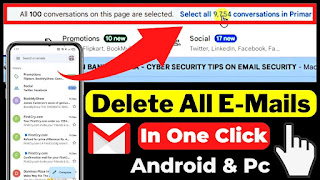
கருத்துகள்
கருத்துரையிடுக